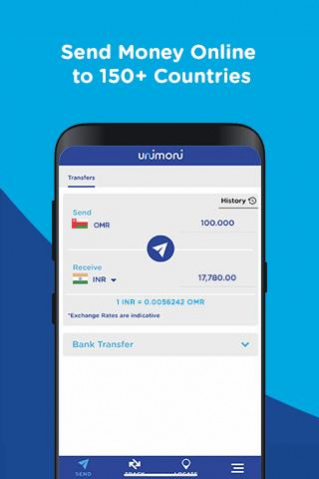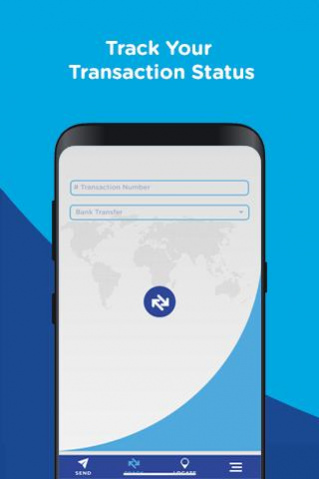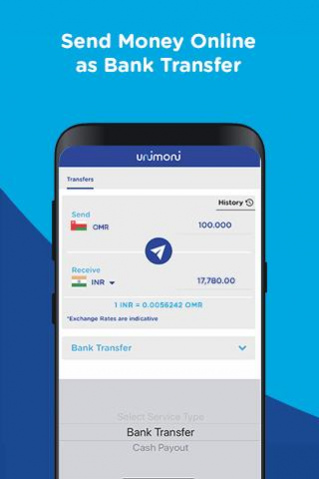Unimoni Oman 1.0.6
Free Version
Publisher Description
Spread across 5 continents spanning 30 countries with 700+ direct offices, our penchant for quality and customer-centric approach to service has given us a stronger positioning of being the World’s Trusted Money Transferrer.
Our gamut of services include: Remittance, Forex, Bill Payment.
The mobile application currently offers the following services:
- Money transfer on the move
- Currency Rates & Rate Calculator
- Account Credits(Bank Transfer).
- Track your transactions
- Monitor rate trend and set rate alerts
- Sign up for our services
- Locate our nearest branch(s) from your current location
- Search our branch locations across countries
- Get detailed maps & directions to branches
- Monitor your remittance transfer history
Foll. permissions will be required:
(i) Camera - For profile pic update
(ii) Read_Contacts - For enabling adding of recipients directly from the contacts
(iii) Get_Accounts - Dependent permission for reading the contacts
(iv) Audio – To initiate voice transaction.
About Unimoni Oman
Unimoni Oman is a free app for Android published in the Accounting & Finance list of apps, part of Business.
The company that develops Unimoni Oman is UX Holdings Limited. The latest version released by its developer is 1.0.6.
To install Unimoni Oman on your Android device, just click the green Continue To App button above to start the installation process. The app is listed on our website since 2020-04-29 and was downloaded 7 times. We have already checked if the download link is safe, however for your own protection we recommend that you scan the downloaded app with your antivirus. Your antivirus may detect the Unimoni Oman as malware as malware if the download link to com.unimoni.oman is broken.
How to install Unimoni Oman on your Android device:
- Click on the Continue To App button on our website. This will redirect you to Google Play.
- Once the Unimoni Oman is shown in the Google Play listing of your Android device, you can start its download and installation. Tap on the Install button located below the search bar and to the right of the app icon.
- A pop-up window with the permissions required by Unimoni Oman will be shown. Click on Accept to continue the process.
- Unimoni Oman will be downloaded onto your device, displaying a progress. Once the download completes, the installation will start and you'll get a notification after the installation is finished.